The 'SIG' option in the Cartesian coverage is enabled by switching it 'ON' (Checked). It will do 2 things:
- After a Cartesian coverage a signal matrix is stored in memory.
- When saving a picture of the current analysis the signal matrix is stored as a additional 'SIG' file together with the picture on disc.
Using the sinalmatix
The SIG function is enabled in the 'Cartesian Coverage' feature.
If the SIG switch is on, a SIG file is created in memory as part of the picture object.
As an example, you can perform a Cartesian Coverage on a picture in dBm and in microvolt on another picture. When you move the cursor, the text in the Status bar will display the signal of the active picture.
The following images display various values:
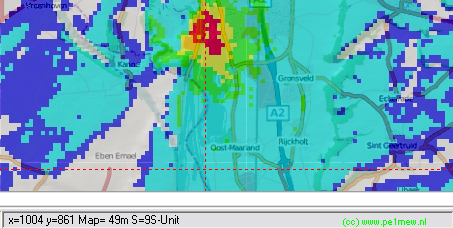 S-Units
S-Units
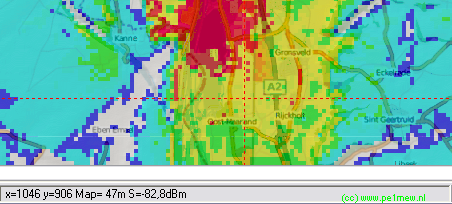 dBm
dBm
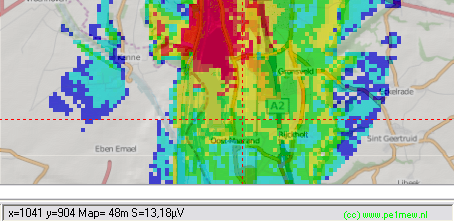 uV
uV
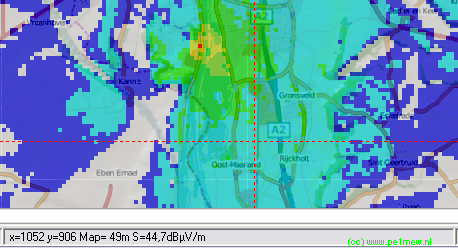 dB(uV/m)
dB(uV/m)
Storing and loading the signalmatrix
When the signalmatrix function is on, a SIG file is created when you do as "Save Picture". This information is stored in the .SIG file with the picture. The SIG file is a binary file.
After loading a picture the signal information from the signal matrix is again available for analysis with the picture.
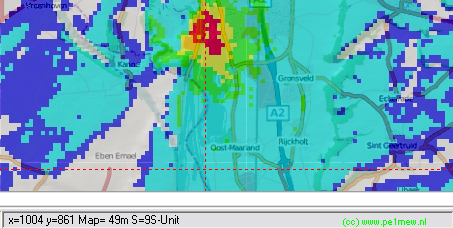 S-Units
S-Units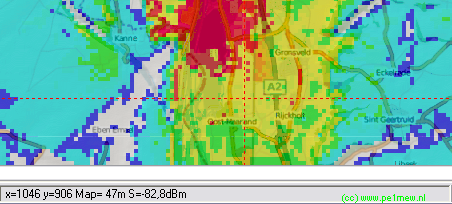 dBm
dBm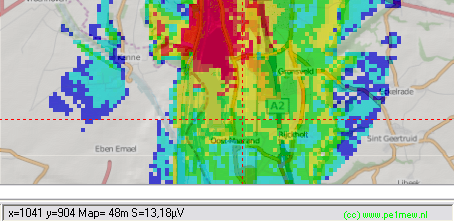 uV
uV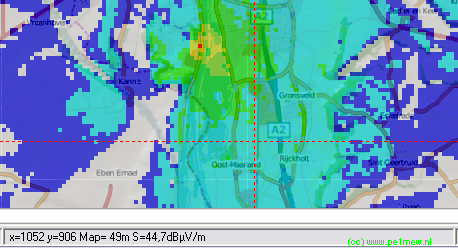 dB(uV/m)
dB(uV/m)