|
Radio Mobile - RF propagation simulation software |
|
|
|
|
|
Radio Mobile can be configured for automatic updates. This is done in 'Tools > Internet: Web update'
When a update is found, Radio Mobile will ask you if you want to update.
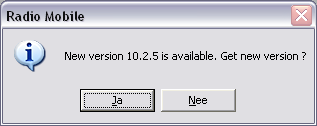
When you decide to update you are asked to stop Radio Mobile. This is mandatory as a running version of Radio Mobile cannot be updated.
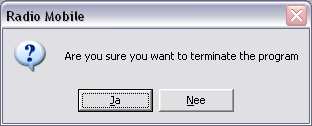
Update wizard
The update process is in a wizard manner. You will be guided through the process by the follwing screens.
Before the download starts, Radio Mobile Update will ask you to shutdown Radio Mobile. If you do not close Radio Mobile the update will fail.
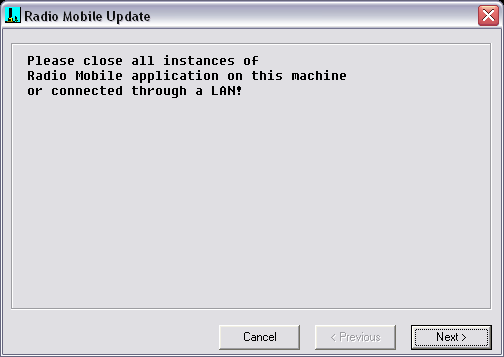
As a reminder you are enabled to choos from which site to download your update
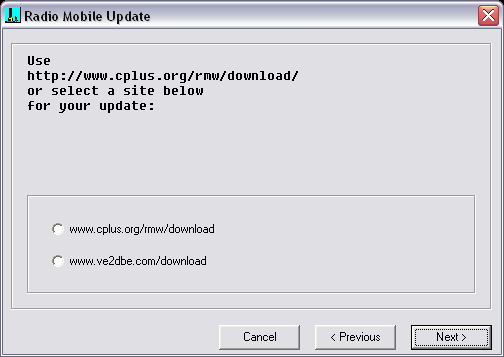
Then the updates are downloaded.
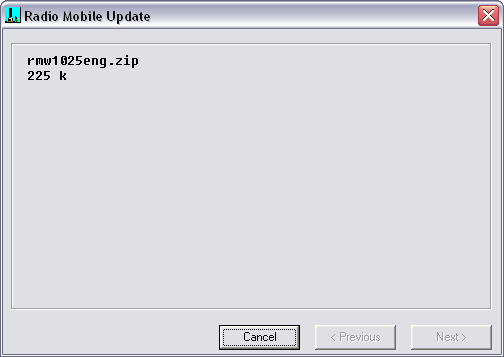
After a succesfull download Radio Mobile Updater will unpack the update.
When finished Radio Mobile is ready for useage again.
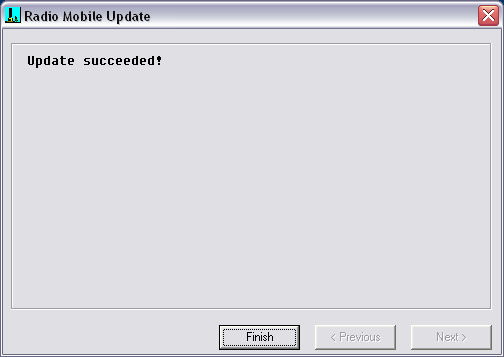
|
|
| |
|
|
cmsimple-styles.com template modified by PE1MEW |