|
Radio Mobile - RF propagation simulation software |
|
|
|
|
|
Here are the icons located to be used with Radio Mobile in addition to the internal icons that come with Radio Mobile. The 'icon folder' is located in the program root of Radio Mobile.
The first 89 icons are internal to the program. Internal Icons are numbered to 89. Icons numbers in the icon-folder start at 90.
Additional icons can be stored in the this directory to your needs.
Icons can be selected in the 'units properties'. Below a example of the available icons in Radio Mobile that can be selected. The following image shows the icons that come with Radio Mobile core files at version 995.
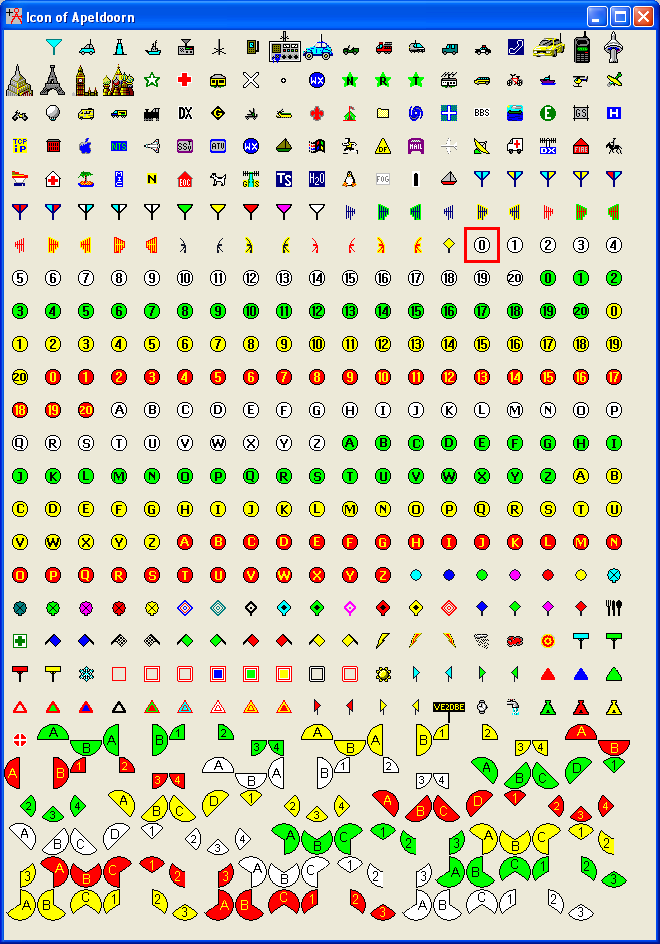
Radio Mobile accepts icons that are exactly 16x16 or 32x32 pixels (preferred size) but also other sizes.
|
|
| |
|
|
cmsimple-styles.com template modified by PE1MEW |