|
Radio Mobile - RF propagation simulation software |
|
|
|
|
|
The antenna pattern viewer displays a antenna pattern when available in the antenna folder.
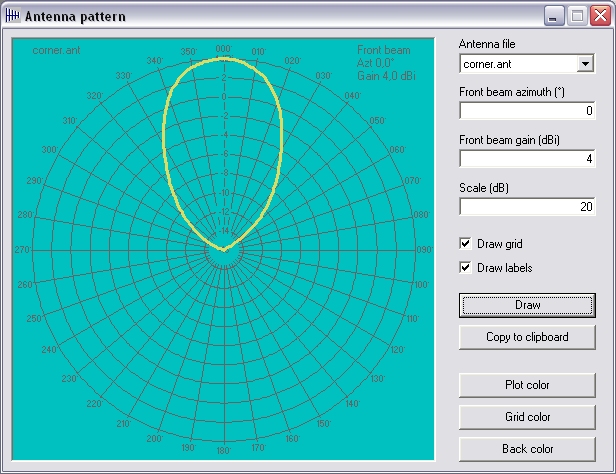
File file
Select the file name of the antenna and so the antenna type. Antenna files are stored in the antenna folder. Antenna patterns are described in 'antenna .ant file format'
Front beam azimuth (degrees)
The default direction of the antenna is 0 degrees. Here the direction of the main lobe of the antenna is set.
Front beam gain (dBi)
Gain of the front beam. The gain is expressed in dBi (dB relative to a isotrope antenna)
A dipole antenna has a gain of 2.15 dBi and 0 dBd (dB relative to a dipole antenna)
It is important to pay attention to the gain when using commercially produced antennas and antenna patterns.
The following actions apply to the displayed antenna pattern. It does apply when the draw button is clicked.
Draw grid
Enables the grid to be displayed
Draw labels
Enables the labels to be displayed. This applies to all text in the antenna pattern window.
Copy to clipboard
Copies the current displayed antenna pattern, grid, and labels as a image to the clip-board.
Plot color
Select the color of the plot that represents the antenna pattern. color selection is described in 'color'
Grid color
Select the color of the grid in the antenna pattern. color selection is described in 'color'
Back color
Select the back-color of the antenna pattern. color selection is described in 'color'
|
|
| |
|
|
cmsimple-styles.com template modified by PE1MEW |