|
Radio Mobile - RF propagation simulation software |
|
|
|
|
|
In the Single polar coverage Radio Mobile displays examples of how the result of the analysis will look like.
here we show the various possible examples of this menu.
No plot selected
|
No selection.
|
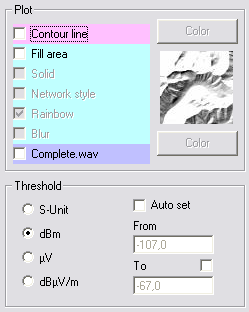 |
Contour line
|
Contour line:
On the target value that is set for the
coverage a line is drawn. The linecolor
is selected using the 'color button'.
|
Contour line-Bold:
On the target value that is set for the
coverage a line is drawn. The linecolor
is selected using the 'color button'.
The line is bold or thick compared to
the standard line.
|
 |
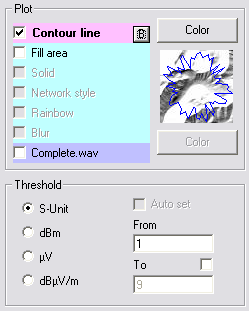 |
Fill Area
|
Fill area:
The area that meets the set coverage
criteria is colored with the selected
color. The color is selected using the
'color button'.
The area is 'transparent'.
|
Fill area, Contour line:
The area that meets the set coverage
criteria is colored with the selected
color. The color is selected using the
'color button'.
The area is 'transparent'.
On the target value that is set for the
coverage a line is drawn. The linecolor
is selected using the 'color button'.
|
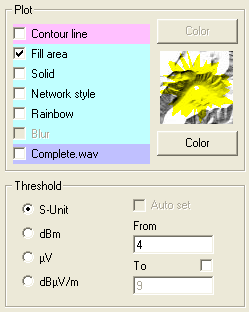 |
 |
| |
|
|
Fill area, Solid:
The area that meets the set coverage
criteria is colored with the selected
color. The color is selected using the
'color button'.
The area is filled solid (not
transparent).
|
Fill area, Solid, Contour line:
The area that meets the set coverage
criteria is colored with the selected
color. The color is selected using the
'color button'.
The area is filled solid (not
transparent).
On the target value that is set for the
coverage a line is drawn. The linecolor
is selected using the 'color button'.
|
 |
 |
Fill area - Network Style
|
Fill area, Network style:
The area is colored in 'Network Style'. The tresholds are set in 'Network properties - Style'
The area is 'transparent'.
|
Fill area, Network style, Contour line:
The area is colored in 'Network Style'. The tresholds are set in 'Network properties - Style'
The area is 'transparent'.
On the target value that is set for the
coverage a line is drawn. The linecolor
is selected using the 'color button'
|
Fill area, Network style, Contour line, Solid:
The area is colored in 'Network Style'. The tresholds are set in 'Network properties - Style'
The area is filled solid (not
transparent).
On the target value that is set for the
coverage a line is drawn. The linecolor
is selected using the 'color button'.
|
 |
 |
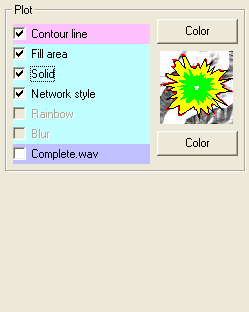 |
Fill area - Rainbow
|
Fill area, Rainbow:
The area that meets the set coverage
criteria is 'rainbow colored' with the selected color tresholds. The color tresholds are selected using the 'color button'.
The area is 'transparent'.
|
Fill area, Rainbow, Contour line:
The area that meets the set coverage
criteria is 'rainbow colored' with the selected color tresholds. The color tresholds are selected using the 'color button'.
The area is 'transparent'.
On the target value that is set for the
coverage a line is drawn. The linecolor
is selected using the 'color button'.
|
Fill area, Rainbow, Contour line, Solid:
The area that meets the set coverage
criteria is 'rainbow colored' with the selected color tresholds. The color tresholds are selected using the 'color button'.
The area is filled solid (not transparent).
On the target value that is set for the
coverage a line is drawn. The linecolor
is selected using the 'color button'.
|
 |
 |
 |
| |
|
|
|
|
| |
|
|
cmsimple-styles.com template modified by PE1MEW |