|
Radio Mobile - RF propagation simulation software |
|
|
|
|
|
This Applies to all nets
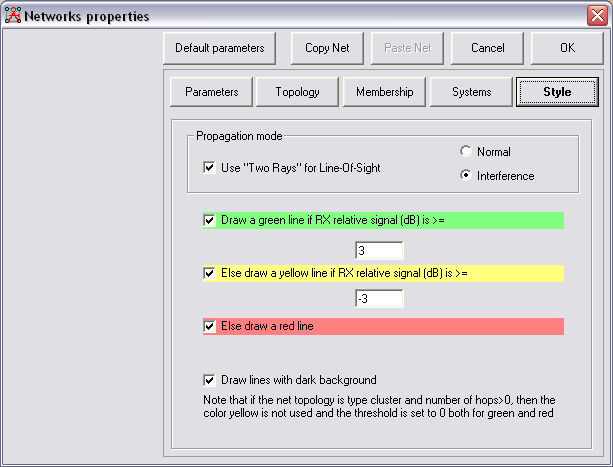
Propagation mode
Toggle between Normal or Interference propagation mode. For interference studies, the model is optimistic. More information on the propagation model in 'Calculations'
Network drawing colors
User can select color and threshold for network drawing.
Depending on the requirements of the user Radio Link lines can be drawn in a specific color.
- Draw a green line if the received signal is stronger than the minimum receive level of the receiver + x (3) dB.
- Draw a yellow line if the received signal is weaker than the minimum receive level of the receiver + x (3) dB AND stronger than the minimum receive level of the receiver - y (3) dB.
- Draw a red line if the received signal is weaker than the minimum receive level of the receiver - x (3) dB.
If checked the link lines will be drawn annotated.
|
|
| |
|
|
cmsimple-styles.com template modified by PE1MEW |