|
Radio Mobile - RF propagation simulation software |
|
|
|
|
|
Prints the active picture on a printer device. The picture is scaled and oriented to fit paper size.
2 lines of comment can be added to the bottom-left part of the print. Default the names of the image file and the network file are displayed.
Each line can be checked to be enabled or unchecked to be disabled.
After selecting this option the print selection dialog is opened. Here you see the selection you wish to print and can the required printer be selected.
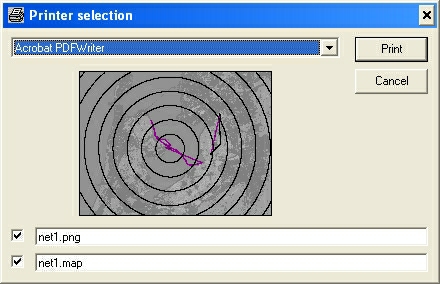
The result a print. In this case the comment lines are displayed in detail.
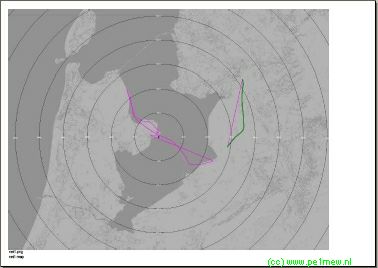 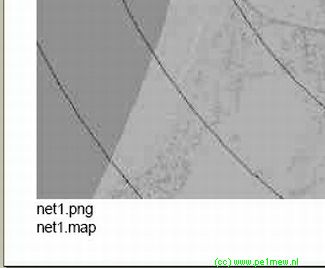
|
|
| |
|
|
cmsimple-styles.com template modified by PE1MEW |