|
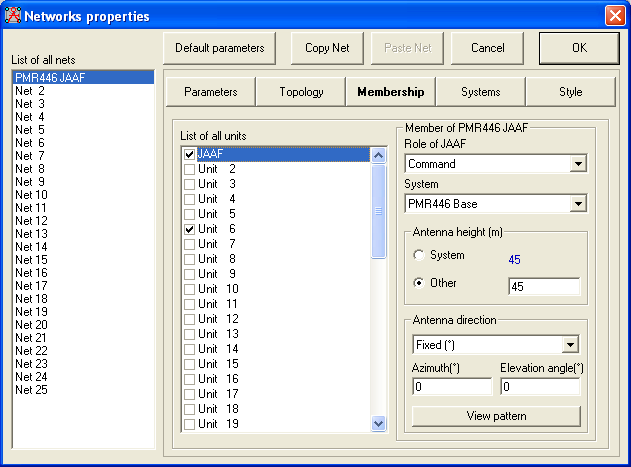
List of all units
Use the checkbox at the left of the List of all units to add or remove units to the net. Select a role and a system for each unit with the lists on the right. To verify the role and the system that were already assigned to a unit, click the unit name in the List of all units.
Member role and system
Since many units in a net may share some technical parameters, these parameters were regrouped under a same system definition to reduce memory usage. As soon as a unit has a parameter that differs from the other units, a new system must be defined for that unit. The only exception is the antenna height, which can be overwritten.
Role of 'unit'
Select the role of the unit. This can be:
- Command
- Subordinate
- Rebroadcast
System
Select the preset system from the list.
 Systems are configured in 'Networks properties - Systems' Systems are configured in 'Networks properties - Systems'
Antenna height (m)
Select the antenne height source.
 This can be used from the System selected at System or a manually set antenna height. The antenna height can be overwritten in the 'Radio link' menu. This can be used from the System selected at System or a manually set antenna height. The antenna height can be overwritten in the 'Radio link' menu.
Antenna direction
Here the antenna, which is set in systems, can be manipulated. Either the the antenna azimuth and elevation can be set manually or the antenna direction is set by the targeted unit.
Antenna direction.
For manually setting the antenna direction and elevation select "Fixed (o)". The antenna direction and elevation is set specific for that unit while in the selected network.
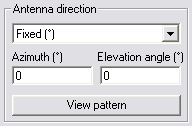
Antenna direction to a unit.
To automatically beam the direction of the antenna to the other unit, select the unit in the pull-down menu.
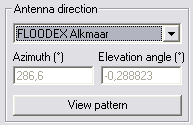
Antenna direction - unit is not a member of the selected network.
When a unit is selected that is not a member of the selected network this function is not availabale.
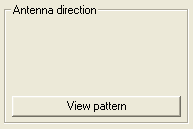
View pattern
The result of the antenna pattern can be viewed in the Antenna pattern viewer. This function applies to the selected unit while being member of the selected network.
|