|
Radio Mobile - RF propagation simulation software |
|
|
|
|
|
(From Ian G3TVU Quick Start guide, january 2008, modified by PE1MEW for this site)
This facility within the Route Radio Performance feature, is able to display the radio performance over a number of separate, unconnected, 'route segments'. This would be of considerable use if, for instance, it was required to examine coverage of a number of local access roads, or part of a motorway.
Access to this feature is via the 'Object Editor' (Tools/Object Editor). The pane below shows the Object Editor displaying file 'L1X-base.plt' (which is located in the root of my Base Network RM folder as in Route Radio Coverage). Additional road segments are to be added to this file as a demonstration.
(Note that the Object Editor has been updated from version 7.6.6 to show Altitude in metres, plus additional control button enhancements).
For more information click: Object Editor

First, click on 'Start next sequence' followed by 'Start add' and a click on the start point of the new segment on the map (I have used Kilburn at the lower right of my black and white road map), which generates a new waypoint as shown below added at the end of the file:
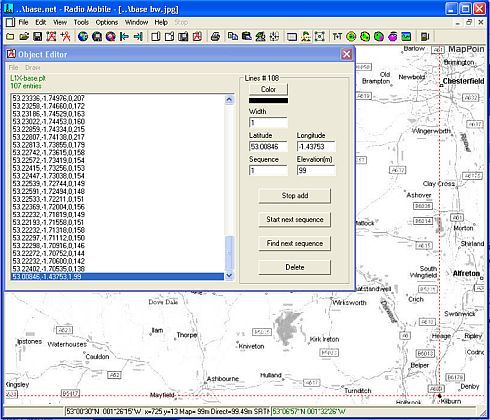
Followed by the other new segment waypoints being generated by extra clicks on the map. The segment is completed by a click on the 'Stop Add' button. A second new segment can then be generated from Clay Cross by repeating the action as shown:
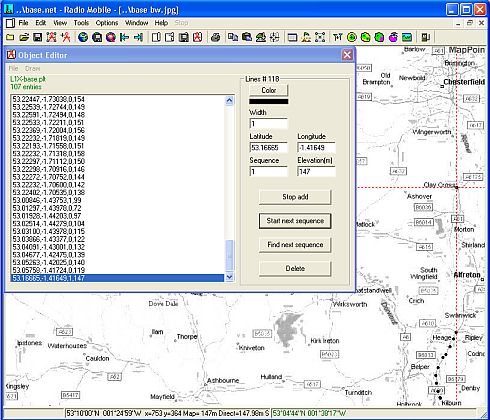
Two more road segments were added, and the file saved as 'L1X-Split Routes.plt' (Available in the route of my Base Network Radio Mobile folder). If this file is now opened using 'Route Radio Coverage', it will be seen that the whole set of segments can be explored as if they were a single route, the separate segments being visible:
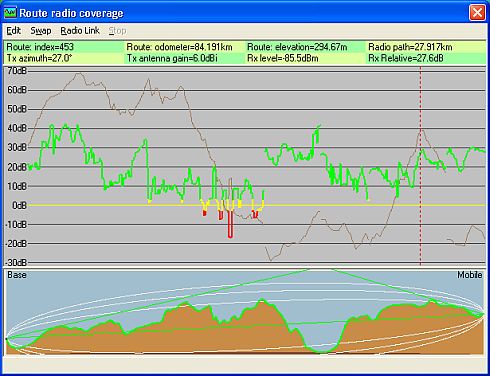
And the road segment coverage can be saved in a new picture:

|
|
| |
|
|
cmsimple-styles.com template modified by PE1MEW |