|
Radio Mobile - RF propagation simulation software |
|
|
|
|
|
Network Style is a way of displaying coverage studies and can be used on various places in Radio Mobile. The following features of Radio Mobile can display results in Network Style:
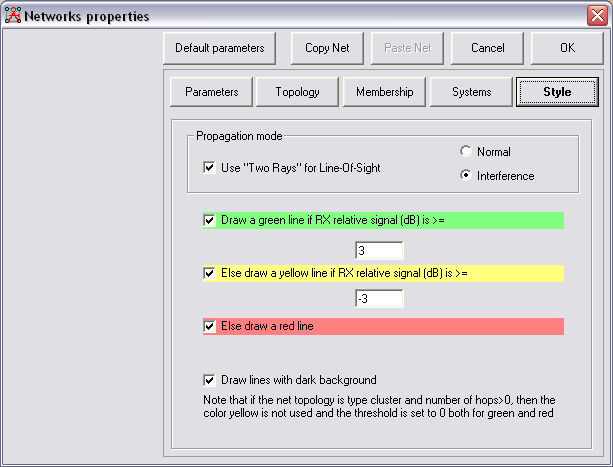
Network Style is configured in 'Networks settings - Styles'. The Style settings devide the results in to 3 levels: Above the upper treshold (Green), between where upper and lower treshold (Yellow), and below the lower treshold (red). The default settings that come with Radio Mobile are: +/-3dB relative to receiver sensitivity.
Signals between +/- 3 dB relative to the receiver sensitivity are being shown as a Yellow line. Signals >3dB being shown in Green, and <-3dB shown as Red.
When a coverage plot is performed, the plot resulting utilises the colours and settings set at 'Network Style' to show areas corresponding to the calculated signal levels which can be seen Here.
The check boxes adjacent to the coloured lines define whether a Network display shows these colour on the plot.
Changing the level (dB) settings, alters the threshold colour line plots for all analysis where Network Style is used to display the result.
The Yellow overlay colour can be removed by selecting the same level in the two 'dB' boxes, to give a display with Green and Red plots only.
|
|
| |
|
|
cmsimple-styles.com template modified by PE1MEW |