|
(From Ian G3TVU Quick Start guide, january 2008)
There are two methods of Finding best sites,this first in a Network,and the second method using Waypoints.
A click on an image on the page will take you to a higher resolution picture, 'Up' or 'Back' to return.
The first method of Finding the Best Site for a station in a Network can be demonstrated on my modified 'Base Network' map shown below. This Network consists of 7 Hand Held Units plus one Base Unit which are required to communicate.
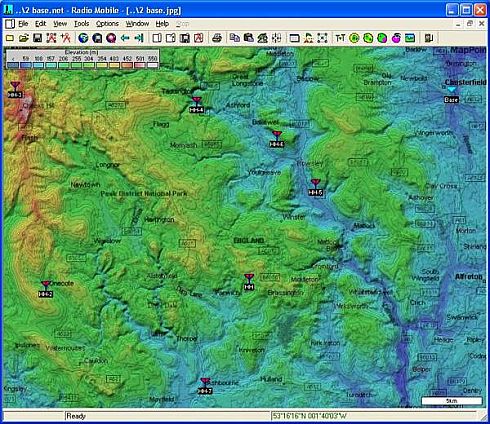
The Base Unit Home location is to the North East of the map, and a plot of the network links over the Black/White road map shows that there are no communication paths between the Base and any Hand Held Unit.
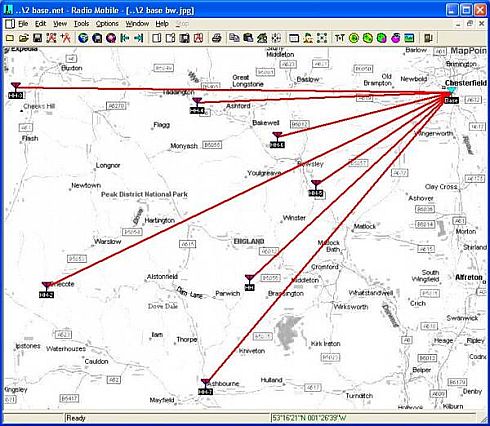
The first stage in finding the best location for the Base Unit is to open 'Tools/Radio Coverage/Find Best Sites', which produces the pane below:
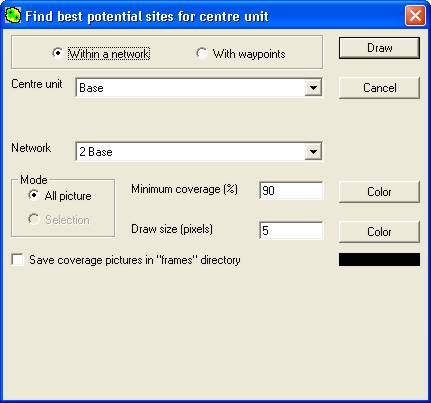
In this pane the centre Unit and Network are defined, plus the minimum coverage % and Draw size in pixels to be displayed. The following plot was performed over the B/W road map - then when prompted - 'Kept in New Picture'.
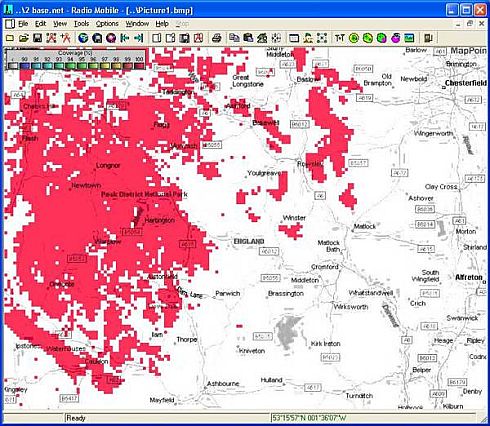
One additional requirement was that the Base Unit was to be placed near to its Home location, so the area below was selected with a 'Left click and Drag' to generate the marquee box shown.
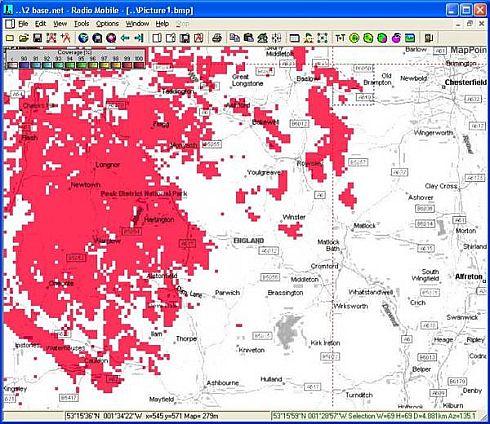
A 'Right Click' in the marquee box prompts you to 'Create a Zoomed picture from the selection' which generates a new picture as below.
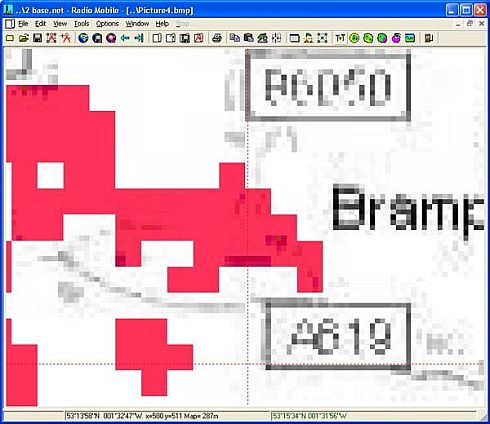
This picture is very low resolution, but defines a map area which can be used with the Merge pane below to generate a high resolution picture of the area. Note that the operation is set to 'Copy' so that the merged picture can be 'Kept in the actual picture' to replace it.
(If you don't see all the Merge source options - see this Important Note)
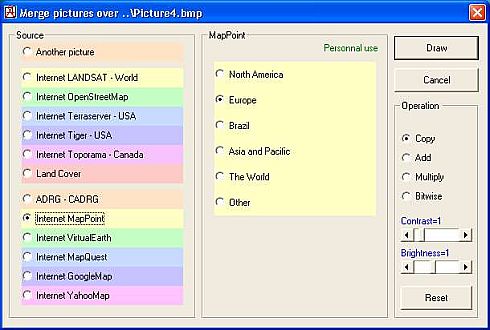
The 'Merge/Keep in picture' produces this picture which contains high resolution data of the area covered:
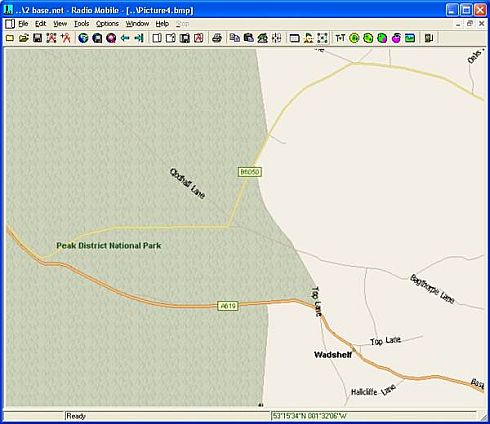
To make full use of the signal coverage colors, this picture can be forced to grey scale using the 'Edit/Force greyscale' command then keeping in the picture to produce:
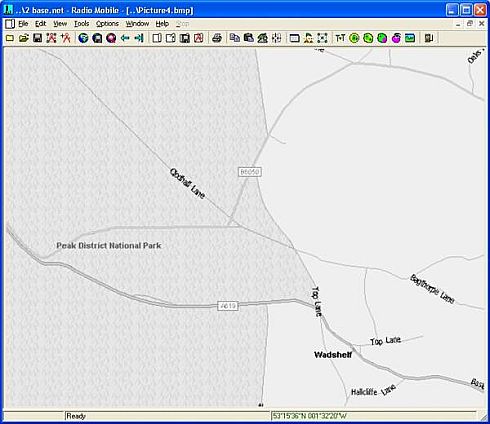
A 'Find Best Sites' plot can now be performed on the whole of this zoomed picture, to see if a location with access can be found:
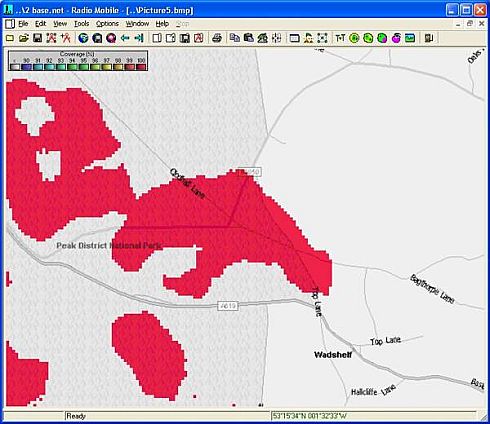
Then by clicking on a location on the map - opening Unit Properties - selecting the Base Unit - and then 'Place unit at the cursor position', the following screen will be seen:
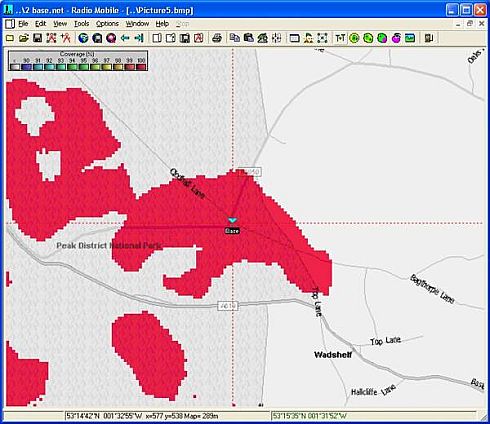
Finally, selecting the 'Base bw' window and clicking on the toolbar Network icon, the new radio links can be shown. Individual link performance being checked with 'the Radio Link' pane
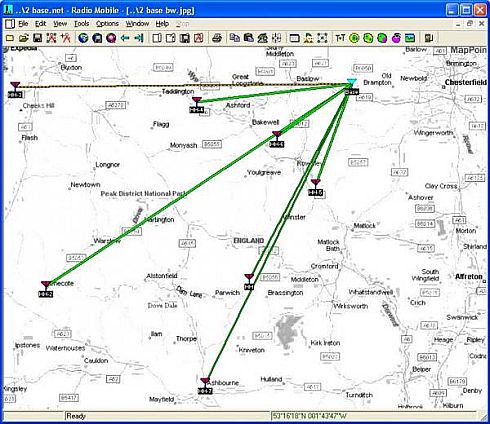
|