|
Radio Mobile - RF propagation simulation software |
|
|
|
|
|
Here you can set the level of detail that is displayed in the overlayed image..
For more information about Google Maps look at 'Geodata > Google Maps'
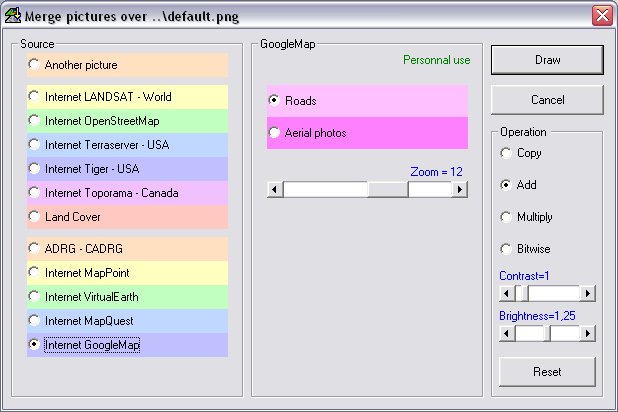
You can Copy, Add, Multiply, or bitwise overlay the selected source. See 'Merge pictures...'
 The useage of GoogleMaps is configured in the configuration file 'map_link.txt' which is located in the root of the Radio Mobile installation. More information at Google: http://www.google.com/apis/maps/terms.html The useage of GoogleMaps is configured in the configuration file 'map_link.txt' which is located in the root of the Radio Mobile installation. More information at Google: http://www.google.com/apis/maps/terms.html
Examples
Google maps produces maps like displayed below:
Areal photo's

Roads

|
|
| |
|
|
cmsimple-styles.com template modified by PE1MEW |