|
 This function can be call using the [F7] key. This function can be call using the [F7] key.
This function allows the selection of a source to be merged with the active picture, by copying, adding, multiplying, or logical and operation. The source can be:
- another picture
- a picture from the internet:
 Please note that Radio Mobile by default only has access to public servers. Please note that Radio Mobile by default only has access to public servers.
 Access to GoogleMap, VirtualEarth, etc, is not allowed until the user has edited the 'Map_link.txt' file. By doing so, the user is fully aware of the terms and conditions and takes full responsibility in case of misusing. Access to GoogleMap, VirtualEarth, etc, is not allowed until the user has edited the 'Map_link.txt' file. By doing so, the user is fully aware of the terms and conditions and takes full responsibility in case of misusing.
 Be aware that those services can be removed at any time if their owners do not agree with the interpretation of Roger Coude of their terms and conditions. In other words, they will have the last word! Be aware that those services can be removed at any time if their owners do not agree with the interpretation of Roger Coude of their terms and conditions. In other words, they will have the last word!
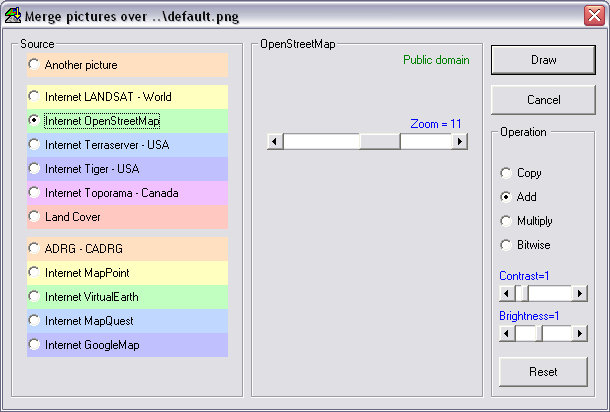
Operation
This is the menu that sets the method on how the image is added to the current map window.
Copy
Copy's the window over the current layers. prior images are lost ! The result is displayed using a Open street map image.
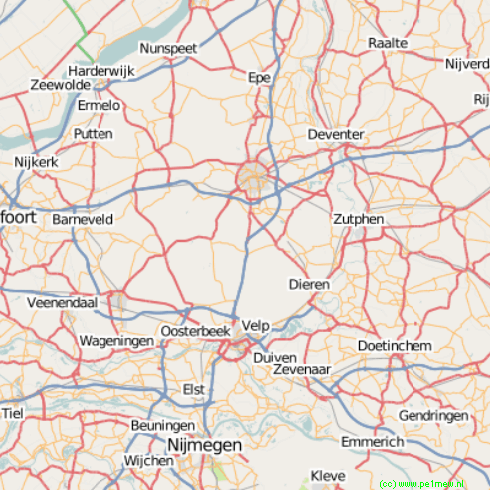
Add
The image is added to the current images in the map window. The result is displayed using a Open street map image.

Multiply
The image is added to the current images in the map window by multiplying. The result is displayed using a Open street map image.

Bitwise
The image is added 'bit-wize' to the current images in the map window. The result is displayed using a Open street map image.
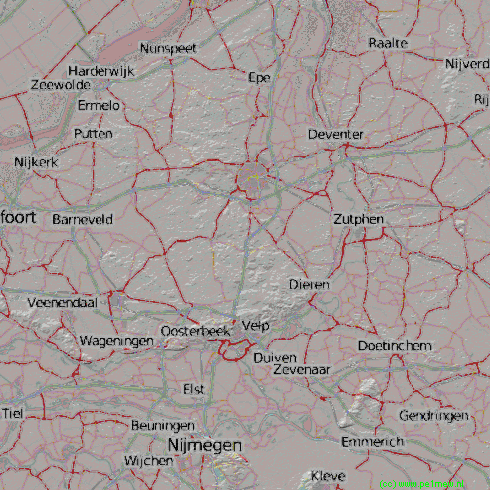
|