|
Opens a window in order to draw range rings over a 2D picture. Rings can be drwan around the cursor position or selected units from the network
Centre
Draw a ring around the cursor position

Unit position
Draw a ring around the selected unit position. Multiple units can be selected.

The color of the ring around the unit is set in the Combined Cartesian Radio coverage
Unit of measure
Select the required measure.
Range step
Select the range.
Other options
Color
The color of the ring around the unit when cursor position centre is selected.
When units is selected the color selection is hidden.
Rings
When checked rings are shown.
Radials
When checked radials are shown.
Show labels
When checked labels are shown.
Transparent
When checked the labelbackground is transparent.
Example
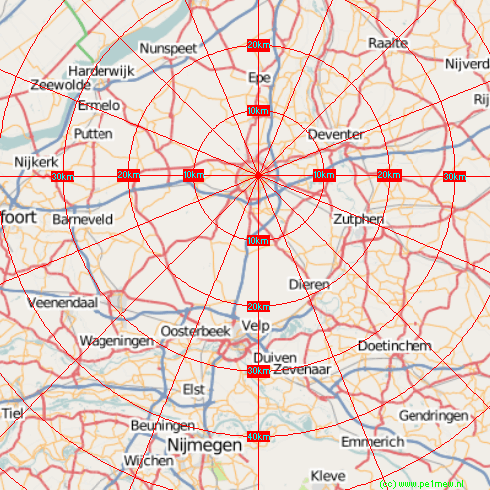
Result of a ring with 10 kilometre intervals around the cursor location.
|