Quick Reference
The 'quick reference' is a easy starting point in navigating to the information you require or the answers you are looking for. The Quick reference is made as easy as possible. Yust click on the item you want information about and the website will guide you to it.| main window |
|
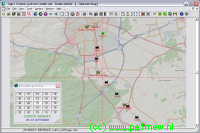 |
 |
About the website.
Describes the objectives of the website and how it is structured.
About Radio Mobile
Is a global description about Radio Mobile. The 'Data sheet' lists all technical details of the software.In 'Installation' a description is given of how to install Radio Mobile on you local computer.
The engine of Radio mobile is described in 'Calculations'. As the accuracy of the predictions rely on the terrain data this is described in detail in 'Geodata > Background'
The Program
The chapter 'The program' covers all features of Radio Mobile. It follows the menu structure of Radio Mobile but starts with a list of definitions for better understanding.The documentation is structured the same way Radio Mobile is. But due to the complexity of some subjects and the limitation of the CMS of this website some individual menu's or sub menu's appear more than once. These have additional information. A example is in the tool menu.
The 'tools' menu has the following functions:
The 'Radio Coverage' menu has sub-menu's. These are combined together is a menu at the level of the tools menu. Also the 'Object editor' menu needs more detail. This results in the following structure:
Definitions
These describe basics and global background on Radio Mobile and Radio Planning.
How to
Radio Mobile can help with performing many RF related tasks. In the 'How to' a number of tasks are described and how it can be done using Radio Mobile.
In addition to 'How to' some Analysis examples are given.