|
Opens a form in order to show or print the performance matrix of all network links.
The report shows either Direct path only in dB or With rebroadcast.
Net box
Net.
The pulldown menu displays the to be analysed network. These networks are the same as in "Network Properties".
Radiobutton "Direct path only (dB)"
Shows the network report where the pathloss in dB is displayed in the matrix.
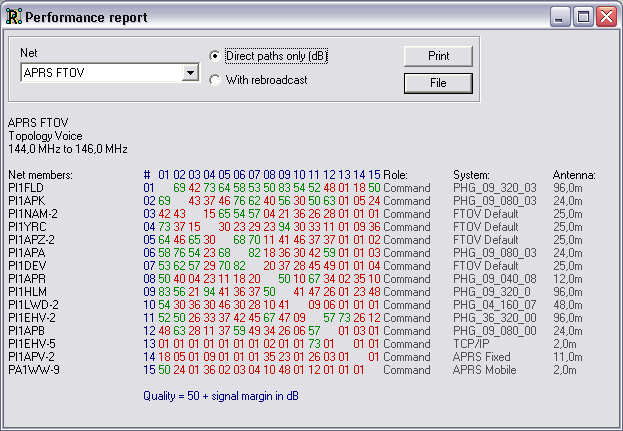
Radiobutton "With Rebroadcast"
Shows rebroadcast data
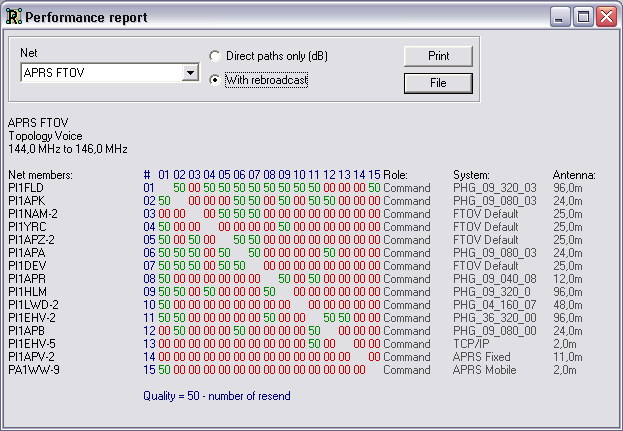
Print button
This button creates a instant print of the network report being displayed.
File Button
This button allows to save the data in either ascii-text (.txt) or Google Earth KML file.
These file formats are described in 'Network Report.txt' and 'Network Report.kml'
The file report.kml can directly being imported into Google Earth and contains all individual units as a object, and all networks as line clusters. These networks can be toggled on and off in Google Earth.

|