|
Radio Mobile - RF propagation simulation software |
|
|
|
|
|
The results of the radio link analysis can be exported in to 3 other programs:
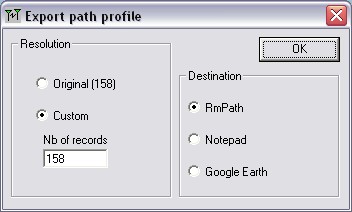
Resolution
Here the resolution of the radio link can be configured.
Original (xxx)
The "original" setting as configured in 'Data options - Elevation data'. 'xxx' is the value that Radio Mobile uses.
Custom
Set the resolution for this session with radio link to another value.
Destination
Select the target where the result of the radio link should be exported to.
RmPath
RmPath is a additional program to Radio Mobile that can analyse the radio link result file 'profile.txt' externally from Radio Mobile.
This option exports the radio link result to the file 'profile.txt' and saves it. After the save of 'profile.txt' RmPath is opened with the prior saved 'profile.txt' file.
Notepad
This option exports the radio link result to the file 'profile.txt' and saves it. After the save of 'profile.txt' notepad is opened with the prior saved 'profile.txt' file.
Google Earth
This option exports the radio link result to the file 'profile.kml' and saves it. After the save of 'profile.kml' Google Earth is opened with the prior saved 'profile.kml' file.
More information on the analysis of the radio link in Google Earth can be found in 'How to > Work with Google Earth'
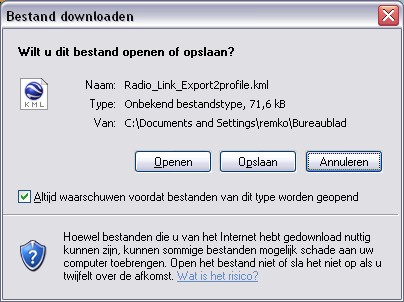
|
|
| |
|
|
cmsimple-styles.com template modified by PE1MEW |