|
This chapter describes the configuration of one individual job of the batch.
Step 1: Creation of the batch file
Start with the creation of the batch file. This can be done either by creating a ascii text file or by downloading the following example.
These batch files contain the following text:
| Batchfile.txt |
Picture file System gain Antenna file Antenna azimuth Antenna tilt Antenna height Elevation ASL Mobile antenna height Frequency Latitude Longitude Map resolution Maximum range Color SRTM path Landcover path
c:\temp\cov1.png 150 cardio.ant 90 0 35 0 2 445 45.3 -73,3 100 100 00FF00 p:\geodata\srtm1 p:\geodata\landcover\*.lcv
c:\temp\cov2.png 150 cardio.ant 90 0 5 0 2 445 46.3 -72,3 200 50 00FF00 p:\geodata\srtm1 p:\geodata\landcover\*.lcv |
The format is described in 'The Program > File Formats > Batchfile.txt'
Step 2: preparing a network
The second step is to put all sites as a unit in Radio Mobile. This simplifies the collection of the elevation ASL, Latitude and Longitude variable. This is also a good verification of the Radio Mobile installation.
Now export the network as a ".csv" and look for the file "network_unit.csv" where "network" is representing the network name. This file holds "elevation ASL", Latitude and Longitude and can easily being copied to the batchfile.txt using excel.
Step 3: Creating all required parameters for the job.
In this step we prepare alle parameters that are required for a job. Together with the proposed default values some considerations are mentioned.
The batch file is a set of values that is TAB separated. The batch file can be edited in "raw" ascii or on a per cell basis in for example excel after which the spreadsheet is exported in TAB delimited format.
Picture file: Destination of the output:
Configure where to put the output of a job. A job is a picture with alle associated files that come with a map (.dat .geo .inf .kml .sig and the log file .log). This behaviour is similar to what happens when in a cartesian simulation the individual results are stored in the frame directory.
The variable must contain the absolute path to the location like "c:\temp\cov1.png" where the output file is included.
System gain:
The system gain in dB is calculated from the following associated parameters:
| |
- Power of the transmitter in dBm
- Transmitter line loss in dB including combiner loss
- Transmitter antenna gain relative to an isotropic antenna (dBi)
- Receiver antenna gain relative to an isotropic antenna (dBi)
- Receiver line loss in dB
- Receiver sensitivity dB
|
A full description of the System Gain can be found at "Definitions > System gain".
In our situation we use a 1 Watt transmitter (+40 dB) with a 5 dBi antenna. The feeder has 2 dB attenuation. At the mobile end a 0 dBd whip antenna is used with 1 dB cable loss. The receiver sensitivity is 0,2 uV (-120 dBm).
The system gain is 40 - 2 + 5 + 0 - 1 - (-120) = 162 dB
Antenna file:
The name of the file that represents the used antenna pattern. The file is always located in the ant-directory wher Radio Mobile has stored the antenna files.
Antenna azimuth:
The direction of teh antenna in degrees. The direction is with true north as a refrence and clockwise.
Antenna tilt:
The elevation of the antenna in degrees. In Radio Mobile a antenna pointing down is a negative angle. Downtilit is - or negative, uptilt is + or positive.
Antenna height:
The heigth of the antenna of the unit under obervation in meters above ground level.
The gain of the antenna and cable loss in included in the system gain.
Elevation ASL:
Local ground height at the unit under observation in meters Above Sea Level (ASL).
This height can be determined in radio Mobile while hovering over the coorinatat in teh map view or at "File > Unit properties".
Mobile antenna height:
The heigth of the mobile antenna in meters above ground level.
It is asumed that the mobile antenna is omidirectional. The gain of the antenna and cable loss in included in the system gain.
Frequency:
Frequency of the propagation simulation calculation in MHz.
Latitude and Longitude:
The coordinates of the unit that is being calculated. Coordinates are in degrees.decimal-degrees. Coordinates can be found in Radio Mobile at "File > Unit properties".
Map resolution:
The batch feature computes cartesian coverage 1x1 pixel resolution. A square map is created based on your pixel size in metres and range in km. A map with a 100m resolution with 100km range will give a 2000x2000 picture.
The batch feature has no protection, so it is possible that the computer hangs when faulty parameters are chosen!
Maximum range:
The maximum distance from the coordinate of the job to the point where coverage is calculated in Kilometres (Km).
This distance is equeal to the maximum range specified in cartesian simulation.
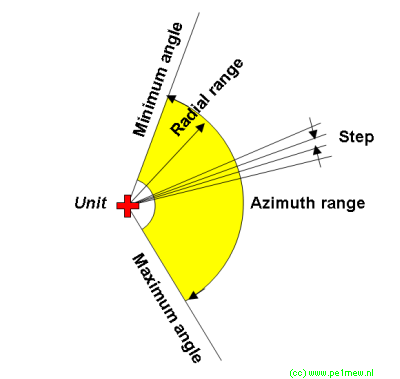
Color:
The color of the coverages as specified with colors. The color code is a hexadecimal presentation of the RGB value.
SRTM path and Landcover path:
The absolute path to the SRTM and landcover data. Examples:
"p:\geodata\srtm1"
"p:\geodata\landcover\*.lcv"
These paths are found in "Options > Internet > SRTM" and "Options > Internet > Elevation data - Land Cover"
|